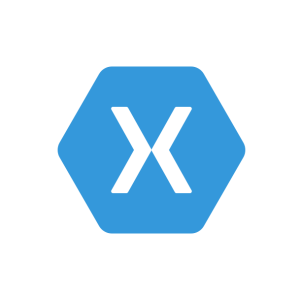 Several months ago I wrote an article to share my experience of a web developer moving to the world of mobile applications development. I am working in this field using the Xamarin technology. And you might have heard that Microsoft just acquired Xamarin, but I will not speak about this topic in this blog post, I do not have any opinion at the moment regarding this news.
Several months ago I wrote an article to share my experience of a web developer moving to the world of mobile applications development. I am working in this field using the Xamarin technology. And you might have heard that Microsoft just acquired Xamarin, but I will not speak about this topic in this blog post, I do not have any opinion at the moment regarding this news.
When I introduce myself as a Xamarin developer, I often have to explain what it means even to other developers. And this is why I am creating this blog post, to introduce not only the technology but also the entire platform.
The technology
“Oh, I see, it’s like Cordova” is an answer I get from time to time, which is a start. Well, if you imply that Xamarin helps building cross-platform mobile applications, it is correct, but it is not really “like” Cordova.
What I like with Xamarin is the fact that it allows me to create native applications like an Android or iOS developer would do. The only difference is that I do not use the same programming language, instead of Java/Kotlin or Objective-C/Swift, I use C#. Like an Android developer I deal with activities, fragments, intents, AXML files and like an iOS developer I use storyboards, view controllers, UIView controls…
So, if the only difference is the programming language, what is the advantage of using Xamarin? Well, if you develop a mobile application on only one platform it might not be very interesting to use it except if you only know C#. But if you create an application on several platforms, it becomes relevant, because you can share code between Android, iOS and Windows Phone for instance. All of your apps use the same programming language. For example you can create a library with a API client for you application and use it on Android, iOS and Windows Phone: write it once and use it three times.
It is also possible to use Xamarin.Forms to share code between the User Interface (UI) for the three platforms I previously mentioned. But I will not go into the details because I have not used this technology at the moment. I can only tell you that it used a similar XAML format than the one available on the Windows platform.
The tools
“But how do I write C# with Xcode?” You cannot, to develop mobile applications with C#, Xamarin provides an Integrated Development Environment (IDE) called Xamarin Studio which is available on Mac OS and Windows. You can also use a Visual Studio plugin to create Android and iOS apps from Windows, but keep in mind that you will still need a Mac for iPhone/iPad to be able to build and for the simulator.
Xamarin also provides their own Android simulator to test and debug android applications: the Xamarin Android Player, which is pretty good and available on Windows and Mac.
You can also monitor your applications with the Xamarin Profiler (still in preview at the moment) in order to track the memory allocations and to find potential memory leaks. It also allows to track time and to find bottlenecks. I used it to review the memory usage of an existing application and I was able to detect several anomalies easily, it is a very helpful tool.
The services
Xamarin not only provide tools to help us developing cross-platform applications, it also offers several services to improve the overall experience. Learning mobile apps development can be overwhelming at first, especially when you try to learn several platforms at the same time. The Xamarin University aims to help you in this matter, but it clearly targets organization and not individuals (it is expensive).
Xamarin also offers a cloud platform in order to test your applications on a lot of different devices: Xamarin Test Cloud. You can access more smartphones configurations than you will ever be able to get, you will be able to detect issues related to a specific OS version.
Once your applications is released you might want to monitor what is going on, is it stable? What are the errors my clients encountered? What the users do with the application? To answer these questions you can use the Xamarin Insights services. It will give you access to a dashboard allowing you to see a lot of useful information for your applications. But you will have to use the SDK and “plug it” inside your code base. So you have to plan it before your release if you want to use it, it is not something you just activate afterward.
Here is my introduction of the Xamarin platforms, I hope this helps you to gain a better understanding of what is Xamarin and what are the tools and services available with it. Xamarin is not just a technology it is also an entire ecosystem available to the developers who want to create native applications. You also have to keep in mind that some of these products might change in the future depending on the strategy of Microsoft for the entire Xamarin platform.
See you next time !
[…] after Microsoft acquired Xamarin, it is really a good time to know what is Xamarin, in this informative post of Julien […]
LikeLike
[…] What is Xamarin ? (Julien Fiaffé) […]
LikeLike